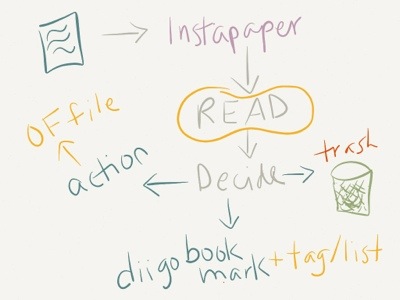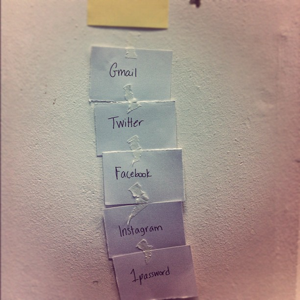July 14th, 2012 | Filed under: teacher productivity
Thinking a lot about how I read and, more importantly, how I act on what I read online. Also playing with the paper app for iPad in sketching out this workflow. I save many things to Instapaper, but not all of that gets read. Sometimes I log into my Instapaper queue and realize something isn’t relevant to me anymore, so it gets trashed. Otherwise I follow this workflow:
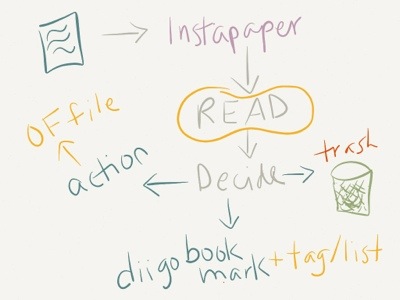
Basically I read or scan the link and do one of the following things: create an action item related to the reading in Omnifocus, save and tag the link in diigo, or trash it. I am working on doing more trashing than saving, because I want my diigo library to be useful and not a catch-all for links.
I’m toying with throwing Evernote into this mix if it’s something that might work for a specific unit or lesson, but still not sure if that’s helpful or “just another thing.”
Tags: diigo, gtd, Instapaper, omnifocus, productivity, workflow project 1 Comment »
July 8th, 2012 | Filed under: teacher productivity
I just finished my first week in the MAET overseas program. I’m living and studying in Dublin this month to complete three courses toward my master’s. It’s been an information-packed first week, but the item lingering most on my mind (and that is often back there bouncing around all the time) is my workflow.
Our teacher Leigh asked us to write down the tools we use to get our work done and to organize them into piles of tools that “talk to each other” and tools that stand alone. This was a pretty confronting activity for me. I had so many tools on little cards and kept thinking of more. I realized during the brain-teasing activity that the many tools might be part of why I can’t seem to “figure out” my workflow – a task that has been gathering dust on my to-do list for some time.
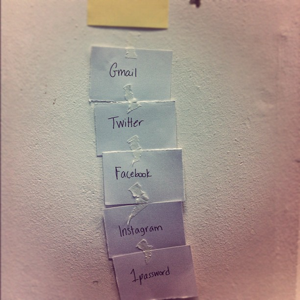
In many ways I was a bit jealous of my classmates who were new to many of these tools and therefore had only a few tools to deal with and think about. They could use this experience to set intentions for what they need to get done and how and then build from there. I started with a bit of a mess.
Another irony of talking about productivity is that you’re usually doing it at the cost of producing things. I’m a fan of David Allen’s Getting Things Done, but sometimes I fall into the trap of trying to perfect my system and not actually getting anything done. Systems and tools are supposed to help you do things and create things, but they’re of no help if you just spend time tweaking them. Perfectionism at its worst.
My classmates asked me about the tools I use. I happily passed them around and tweeted out links and tips, but felt I also needed to take a step back and look at the system as a whole if I was to confidently recommend anything.
I struggle with attention issues and procrastination. Messing around with my tools or apps is one way I get a boost of dopamine from the feeling of “doing something,” but without actually doing anything. I think often of this study that talks about why we multitask even though we know it’s not productive. It’s because it feels good…literally.
A perfect example of a tool I used that turned out to be too “fiddly” was GoodReader. I love it for reading PDFs and highlighting and annotating. However, I also tried grading essays with it. I had my students send me PDFs of their essays and I got to work using GoodReader to annotate and highlight and underline. I spent a great deal of time and I’m not sure it was any better than if I had just printed the essay and marked it with a pen. In fact, I would argue that for me (I’ll be using that qualification a lot), it would have been better to use a pen. And I would have returned the essays to students much sooner*.
So this month one of my goals is to take a hard look at all the things I use in my so-called system and either keep them or toss them. Sort of like going through your closet and getting rid of the flashy outfit you got because of a trend but realized it wasn’t for you. Not every dress fits every woman the same. You get the metaphor.
During my time here in Dublin I’m going to do a series of posts about the things I use and reflect on why. Part of this is for my own thinking and part of this is because a few classmates want to see what I’m using and why. Verbalizing the “why” part will be a good exercise for me on this journey. We’ll see where it goes.
*A professional goal for me next year (and the only one I am setting) is to return assessments to students within one week of the date they send it to me. This timeline is important for me so that I budget for it in my planning and because prompt feedback is crucial for feedback to be useful. I returned things so late this year that I felt the assignments in some cases turned out to be wastes of time for me and my students. Not a feeling I want to experience again.
Tags: apps, dublin, getting things done, gtd, MAET, maety2, productivity, reflection, tools, workflow, workflow project No Comments »